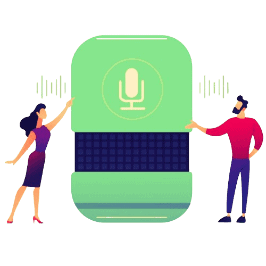Free Online Text to Speech Converter : Use the Power of Voice
In today’s busy world, turning text to speech is very helpful. Whether you are a student, a worker, or someone who prefers listening to reading, text to speech converters make it easy to enjoy written content. This article talks about free online text to speech converters, their benefits, features, and how to use these handy tools.
What is a Text to Speech Converter?
A text to speech converter, or TTS, is a tool that turns written words into spoken words. It uses special technology to make voices that sound like real people reading the text. There are free online text to speech converters that anyone with internet access can use, making it easy for people to listen to and create content.
Is There a Free Text to Speech Voice?
Yes, there are many free online tools that can turn text into speech. These tools let you choose from different voices with various accents and languages. While free voices might not sound as good as paid ones, they can still help you change text into speech without any cost. It’s a good idea to try out different tools to find the one that has the best voice options for you.
How Do I Turn My Voice into Text to Speech?
Turning your voice into text-to-speech (TTS) lets you use your voice recordings in TTS apps or tools. Here’s how to do it:
- Choose a Speech Recognition Tool: Pick a good voice recognition app or software that changes speech to text. Some popular ones are Google Speech Recognition and Microsoft Azure Speech.
- Get Ready: Find a quiet place to reduce background noise. Using a good microphone will help make your voice clearer for better understanding.
- Record Your Voice: Use the tool to record your voice. Speak clearly and at a steady speed to make the text quality better. Many apps have a recording option.
- Change Speech to Text: After recording, the software will turn your speech into text. Check the text for mistakes and fix any errors.
- Use the Text for TTS: Copy the corrected text and paste it into a text-to-speech converter to make your written content sound like your voice.
By following these steps, you can easily turn your voice recordings into written text and then into speech using TTS technology.
How Can I Use My Own Voice for Text to Speech?
Using your own voice for text-to-speech (TTS) makes the speech sound more personal. Here’s a simple guide to do it:
- Choose a Voice Cloning Tool: Pick a good voice cloning or TTS tool that can create a voice model from your voice. Some options are Descript, Replica Studio, or Respeecher.
- Set Up Your Recording Space: Find a quiet room and use a good microphone to make sure your recordings are clear. Noise in the background can make it harder to create a good voice model.
- Record Your Voice Samples: Follow the tool’s instructions to record your voice. You might need to read a certain script or say different phrases to help train the model.
- Train the Model: After recording, upload your samples to the tool. It will use your recordings to make a voice model. This might take some time.
- Test and Improve: Once the model is ready, try it out by typing in text and generating speech. Check how much it sounds like your natural voice, and if needed, record more samples to improve it.
- Use with TTS Apps: After perfecting your voice model, you can use it in different TTS apps that allow personalisation, turning text into speech that sounds like you.
By following these steps, you can turn your unique voice into a digital assistant, making it a better experience for your listeners.
Is Speechify Free?
Speechify has both free and paid versions. The free version lets users use basic text-to-speech features, which is great for casual users who want to change text into speech for free. However, if you want advanced features like better voices, more speed options, and different reading formats, you need to get the premium version. If you need more powerful tools, checking out the paid options might be a good idea.
How to Turn on Voice Speech
Turning on voice speech in text-to-speech (TTS) tools is easy. Here’s a simple guide to help you:
- Choose a TTS Tool: Pick a text-to-speech app that you like. Some good ones are Natural Reader, Microsoft Read Aloud, and Google Text-to-Speech.
- Open the App: Launch the TTS tool on your computer, laptop, or phone.
- Enter Your Text: Type or paste the text you want to hear into the app. Some tools let you upload files too.
- Pick a Voice: Most TTS tools let you choose different voices and accents. Look through your choices and pick one you like.
- Change Settings: You can adjust things like how fast the voice talks, the pitch, and the volume. Change these settings to what you like.
- Start Speaking: Click the “Play” or “Speak” button to hear your text read aloud. Listen and change anything if you want before trying again.
By following these steps, you can easily use voice speech with different TTS apps!
Benefits of Using a Text to Speech Converter
1. Better Accessibility
Text to speech helps people who have trouble seeing or reading. It allows them to listen to written content, making information easier for everyone to access.
2. Improved Learning
For those who learn best by listening, text to speech can help them understand and remember things better. It lets students use more than one way to learn.
3. Easy Multitasking
You can turn articles, emails, or documents into audio files and listen to them while you’re commuting, exercising, or doing chores. This helps you manage your time and get more done.
4. Proofreading Help
Reading your own writing out loud can help you find mistakes and make it sound better. Text to speech converters do this for you, making it easier for writers to fix their work.
5. Language Learning Help
For people learning a new language, hearing the correct way to say words and sentences is very helpful. Many text to speech converters offer different languages, which makes them great tools for learning.
Popular Free Online Text to Speech Converters
1. Natural Readers
Natural Readers is easy to use and has many voices that sound real. You can turn text into MP3 files for free, so you can listen to it anywhere.
2. Google Text-to-Speech
Google’s Text-to-Speech is mostly for Android phones, but you can also use it online. It has good voices in many languages and accents.
3. FromTextToSpeech
This simple tool lets you change up to 5000 letters of text into speech for free. It works in different languages and has different voice options.
4. TTS Reader
TTS Reader has a clean look and supports many types of text files. You can change the speed and tone of the speech and download audio files as MP3s.
5. TTSFree
TTSFree is a simple service that doesn’t need you to sign up. It can handle long texts and lets you choose different accents and voice types.
How to Use a Text to Speech Converter
Using a free online text to speech converter is simple. Here’s how to do it:
- Choose a converter: Pick one of the free text to speech tools you see or find another one you like.
- Enter your text: Copy your text and paste it into the box, or upload a file if you can.
- Select voice options: Choose the language, accent, and type of voice you want.
- Change settings: You can often change how fast or loud the voice is. Try different settings to see what you like best.
- Make the speech: Hit the ‘Convert’ or ‘Play’ button to listen to your text.
- Download or share: If you can, download the audio file or share it directly from the site.
Tips for Using Text to Speech Converters
1. Break Up Long Texts
Some free converters only let you use a little bit of text at a time. If your document is long, split it into smaller sections.
2. Use Punctuation Well
Good punctuation helps the tool know when to pause and how to sound, making the speech more natural.
3. Listen Before Downloading
Always listen to the speech preview before you save or share it. This can help you find any mistakes in how words are pronounced or if something sounds odd.
4. Try Different Voices
Try out different voices and accents to see which one you like best for your content.
5. Use with Other Tools
Use text-to-speech converters along with other tools, like note-taking apps or language learning programs, to improve your work or learning.
The Future of Text to Speech Technology
As computers get smarter, text to speech technology will improve too. Here are some things we might see in the future:
- Voices that sound more natural and friendly
- Better ways to show feelings in speech
- Improved understanding of different languages
- Easy use with virtual and augmented reality
These changes will help text to speech tools become a bigger part of our daily lives, making things easier for everyone in learning and working.
Frequently Asked Questions (FAQs)
Are free online text to speech converters as good as paid ones?
A: Free converters have helpful features, but paid ones usually have better voices and more options. For simple needs, free ones are often good enough.
Can I use text made by these converters for business?
It depends on the rules of the converter. Many free ones are just for personal use, while some let you use them for business if you give credit. Always check the rules first.
How accurate are text to speech converters in different languages?
The accuracy depends on the converter and the language. Common languages like English and Spanish usually work well, but rare languages might have mistakes. It’s smart to listen to the audio first, especially for languages you don’t know.
Can text to speech converters read technical or scientific words?
Most modern converters can read many types of words, including technical ones. But very specific or new words might be tricky. Some converters let you add special pronunciations.
Can I change the speed of the speech?
Yes, most converters let you change how fast or slow the speech is. This is good for people who like different speeds to understand better.
Can these converters read math problems or code?
They can usually read basic math symbols, but complex math problems or code might not be read correctly. For those, you may need special converters made for math or programming.
How safe is my text when I use these online converters?
A: Safety depends on the converter. Most good ones have rules to protect your data. But for private info, it’s better to use software on your computer instead of online services.
Can I use these converters on my phone?
A: Many free online text-to-speech converters work on mobile browsers. Some even have apps for a better experience on phones and tablets.
Do I need to make an account to use these free converters?
Some converters require an account for extra features, but many free ones can be used without signing up. Creating an account might let you save your settings or keep audio files.
How much text can I convert using free online tools?
The character limits vary by converter. Some let you convert a few thousand characters, while others allow longer texts. For very long documents, you may need to split the text into smaller parts or look for a paid service with higher limits.
Conclusion
Free online text-to-speech tools are great for making digital content easier to use. They help people with accessibility, learning, and creating content. By learning to use these tools and staying updated, you can get the most out of them.
As we live in a more digital world, turning text into speech will become even more helpful. Whether you’re a student, a worker, a content creator, or someone who wants to make reading easier, text-to-speech technology can give you new choices and make your digital experiences better.